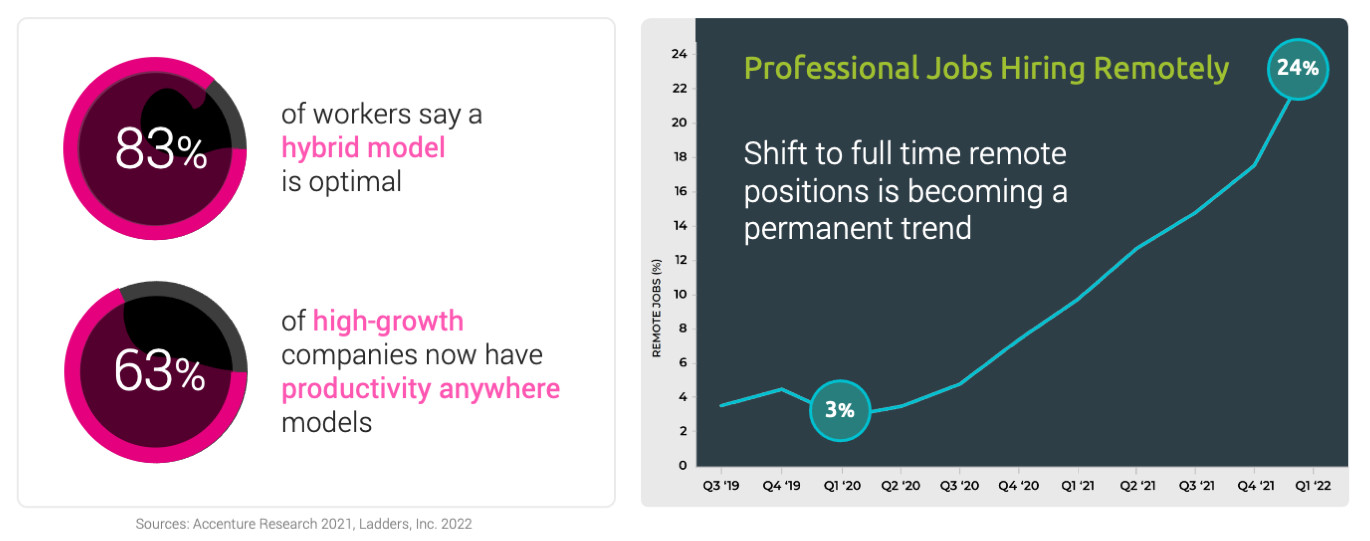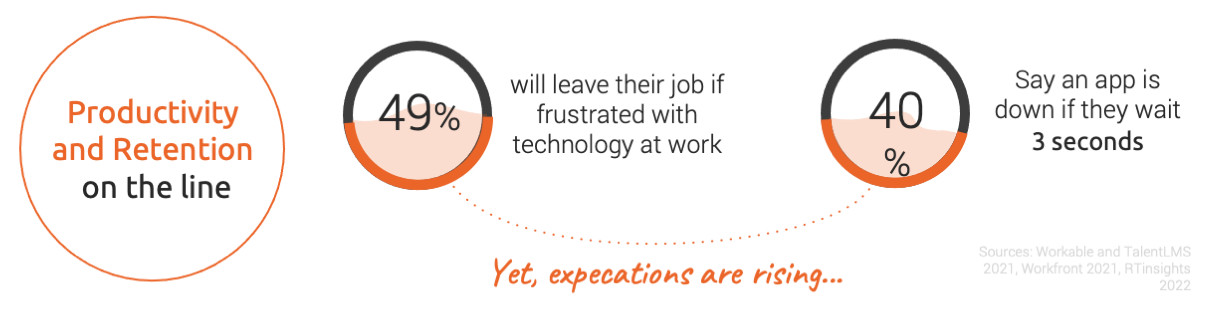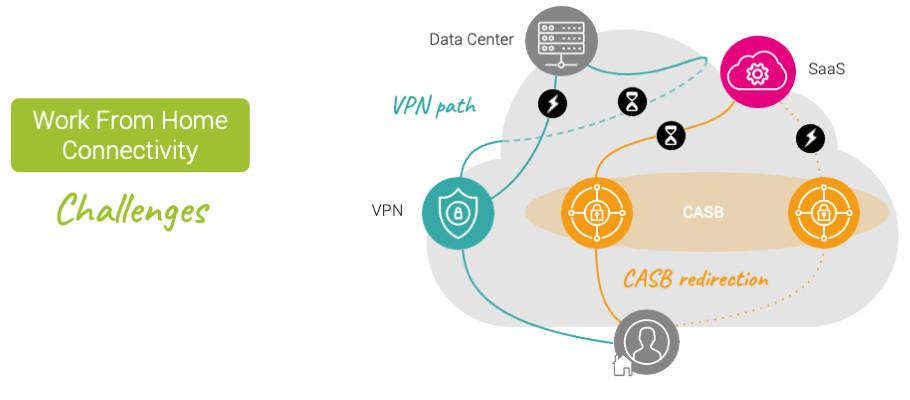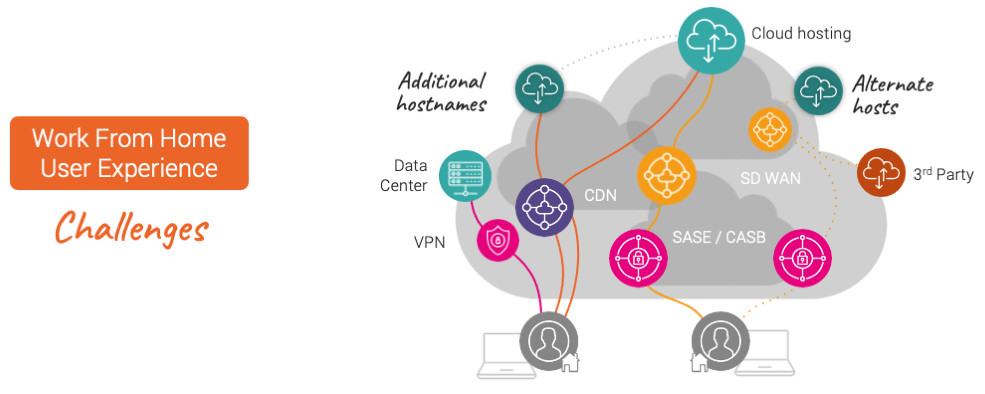Work from home productivity is key to the work from home user experience. Productivity is in a large part defined by business and SaaS application performance. If work from home internet connectivity, IT infrastructure and digital experience suffer, so do the productivity of employees–and the company. Enterprise IT departments can deliver a competitive advantage by making work from home productivity a priority. By monitoring remote worker user experience and application performance they can detect issues affecting productivity for certain regions, applications and connectivity paths. They can detect productivity issues originating from remote workers’ ISPs, cloud access security gateways (CASBs) and VPNs. And they can determine when work from home application performance suffers from browser, device and home network issues.
What Defines Work From Home Productivity?
Productivity means more than the bottom line with work from home employees. They want to be as productive as they are in the office. But the networks that connect them to SaaS and cloud-hosted business applications are complex, dynamic, and difficult to monitor. Modern web-based applications are hosted on infrastructure outside of IT operations’ control, leading to a major visibility gap.
The stakes are high. Work from home employees like their freedom. 83% say that a hybrid work from home/office model offers optimal productivity, and 63% of high-growth companies have responded with ‘productivity anywhere’ models*. And it looks like work from home is here to stay. A recent study by Ladders, Inc. shows that the number of professional job offerings listed as full time remote positions continues to accelerate–now accounting for a quarter of all openings.
Now that remote work is the new normal, managing the connected employee experience is also critical for attracting and retaining talent. Last year a third of employees changed jobs because of poorly performing workplace systems and technology. At the same time employees are demanding a productive work from home application experience. Half will leave their job if application performance and IT systems don’t work well*. Meanwhile, their expectations of what ‘good’ application performance looks like continues to rise. Four-out-of-ten work from home employees consider a three second delay in application response to be an unworkable outage. Don’t you when you’re up against a deadline?
It’s no coincidence that this important shift to work from home coincides with mass adoption of SaaS and cloud-hosted applications. Without it, work from home would be nearly impossible. Imagine productive remote work without SaaS-centric office suites, video conferencing and collaboration tools, online training and webinars, and the ability to flip open a Chromebook to check emails between dinner and the dishes. So the home is the new office, and we expect it to be a flawless experience.
Does Monitoring Help Work From Home?
While IT teams also want to be productive and work from home, they have a different challenge. Traditional performance monitoring tools are incompatible with this new ecosystem, putting the work from home digital experience at risk. IT is aware that network visibility is less than it was two years ago*, and that SaaS applications can’t be monitored by their usual network and application performance monitoring (NPM / APM) solutions.*
Work from home application performance issues generally fall into two categories:
- Work from home network connectivity issues: Network Operations
- Remote worker digital user experience: IT Operations
Work From Home Internet and Cloud Connectivity Challenges
The shifting security perimeter addressed by Secure Access Service Edge (SASE) and Cloud Access Security Brokers (CASB) approaches were designed to embrace the work from home, remote and mobile worker reality. But when work from home internet connections have performance issues, home WiFi isn’t working well, and some applications still require VPN connections, the thin pipe most work from home employees have is challenged to keep up. Worse still, some ISPs have poor BGP routing performance, driven by lowest-cost peering relationships instead of optimized network latency, loss and path stability.
These work from home productivity killers are outside of IT’s control and—as we’ve seen—often outside their ability to monitor them. CASBs are an especially notorious source of application performance issues, as users can be routed to remote proxy locations, redirected by load balancing, and can fail to resolve the users’ true locations if VPNs are activated. The result convoluted paths to SaaS and web-based applications that lead to long wait times and unresponsive business systems.
Work from Home Application Performance Challenges
IT operations have an even more messy stack to control. SaaS applications are hosted across multiple hostnames in various locations, and often integrate with multiple third party applications and services hosted on PaaS and cloud providers. Think of how Salesforce can integrate with SAP, Gmail, Azure SQL, AWS Redshift, Tableau analytics… the list is endless. If the performance of any one of these components suffers, so does work from home productivity. It’s hard enough seeing the network path from a remote worker to Salesforce.com, but seeing the individual connections to the 30+ hosts that actually define the remote worker application experience–and the responsiveness of each–is application performance monitoring taken to another level.
6 Key Factors Affecting Work From Home Productivity
We can summarise the main IT infrastructure bottlenecks and issues affecting remote workers into six main factors:
- Latency between users and applications they use: SaaS, cloud-hosted and private
- Processing delays introduced by SASE / CASB and secure cloud gateways
- Hybrid network performance: SD WAN, overlay and underlay networks, public networks and ISPs
- Browser performance rendering and caching web-based applications
- Data transfer time from application to user: all steps from network setup to web page assembly to bytes flowing in
- Server performance: response time to serve up content and process transactions (javascripts, API calls to other hosts, etc.)
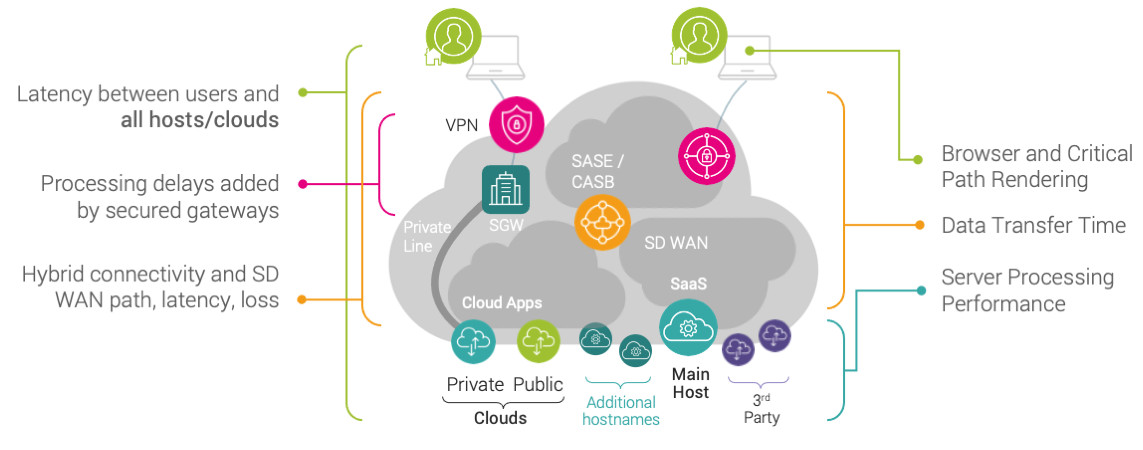
Can You Monitor Work From Home Performance?
Given this new IT reality, it’s time to rethink and refactor our approach to monitoring to align with a SaaS, cloud, hybrid connectivity reality and the work from home productivity imperative. What do monitoring systems need to detect?
Here are the 7 top work from home issues that monitoring systems need to address for IT teams to troubleshoot and optimize application and network performance:
- Redirection issues: DNS, CDNs and CASBs all resolve hosts and redirect users based on their location. More than anything else, redirections create latency: in the network, but also in retransmissions and transactional errors resulting from inefficient network paths.
- Local ISP / WiFi issues: ISPs are not all created equal. Work from home connectivity is often better with a slower connection on a Tier-1 service provider with a strong BGP routing table than a faster connection with a tiny, cost-effective ISP with limited peering options.
- CASB / cloud proxy delays: not only do secure web gateways cause delays from redirections, latency is also introduced by CASB security functions that require interaction with authentication, intrusion detection and response systems, as well as policy enforcement via APIs to the cloud providers they broker traffic to.
- Internet path changes: it’s not uncommon for traffic on a Google Meet or Microsoft Teams call in the Eastern U.S. to cross the country (and back) or hairpin through Europe. Internet paths are often unstable. You can learn all about BGP routing in this article.
- Application response times: the most popular SaaS applications are single page apps (SPA) whose performance is highly dependent on transaction processing speed by the multitude of hosts they rely on. Page load times don’t explain the user experience when an app like Outlook.com loads once a day.
- Browser issues: the caching and resource management performance of browsers is a key source of work from home productivity loss. All the extensions we love, and all the pages we keep open drive down performance, as do the policies set by IT.
- Cat on the keyboard: enough said 🙂 If you have this problem, try this.
Work from home productivity depends on the ability to monitor and resolve these issues (except the cat). The best way to do this is to use an integrated approach that correlates user, device, network, cloud and application performance so IT teams can quickly detect, isolate, troubleshoot and fix the most common issues impacting work from home productivity, while giving their organizations a competitive edge.
Learn how to monitor the work from home employee digital experience with live data in this webinar.
* Sources of research: Sources: Accenture Research 2021, Ladders, Inc. 2022, Workable and TalentLMS 2021, Workfront 2021, RTinsights 2022